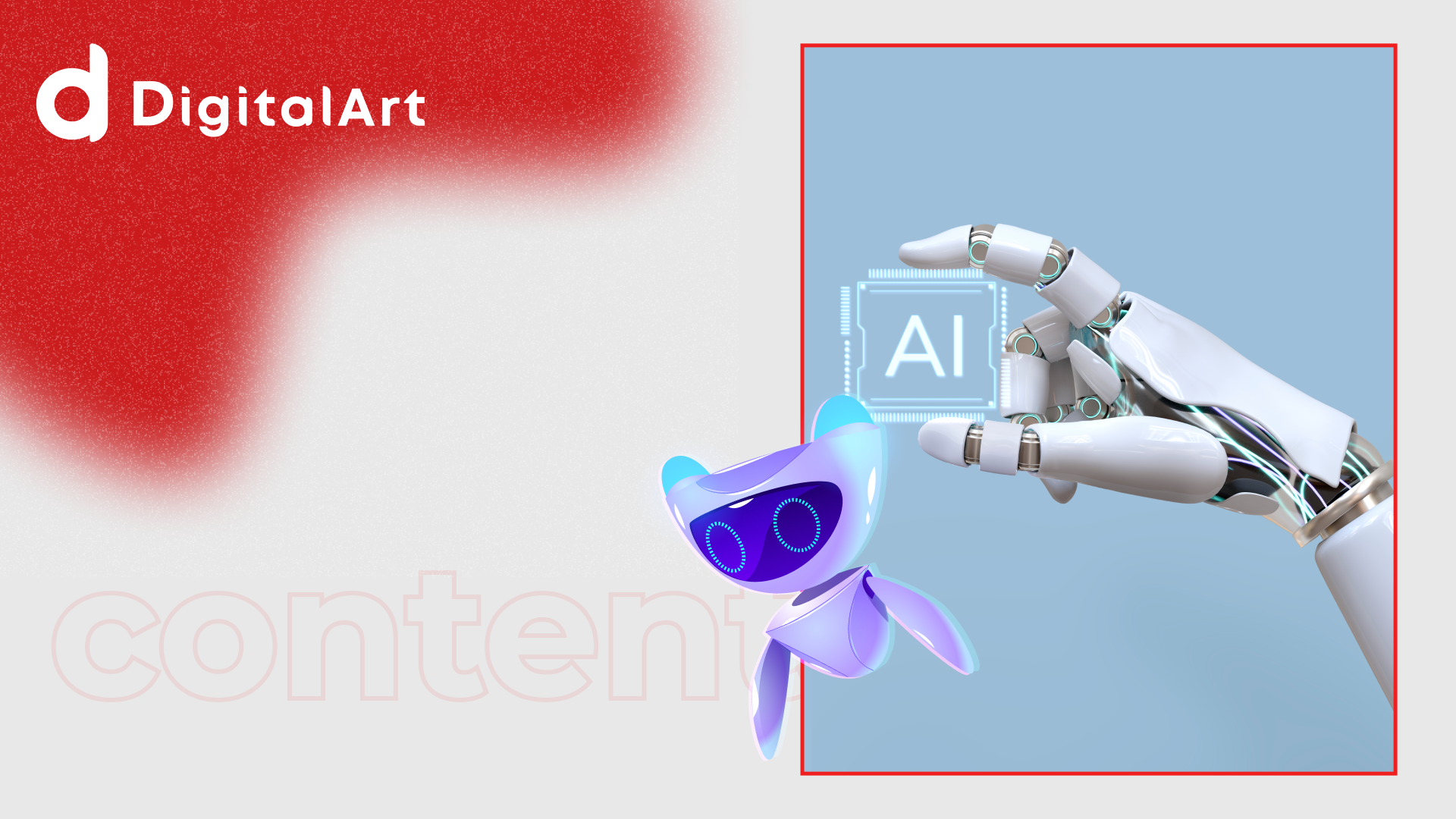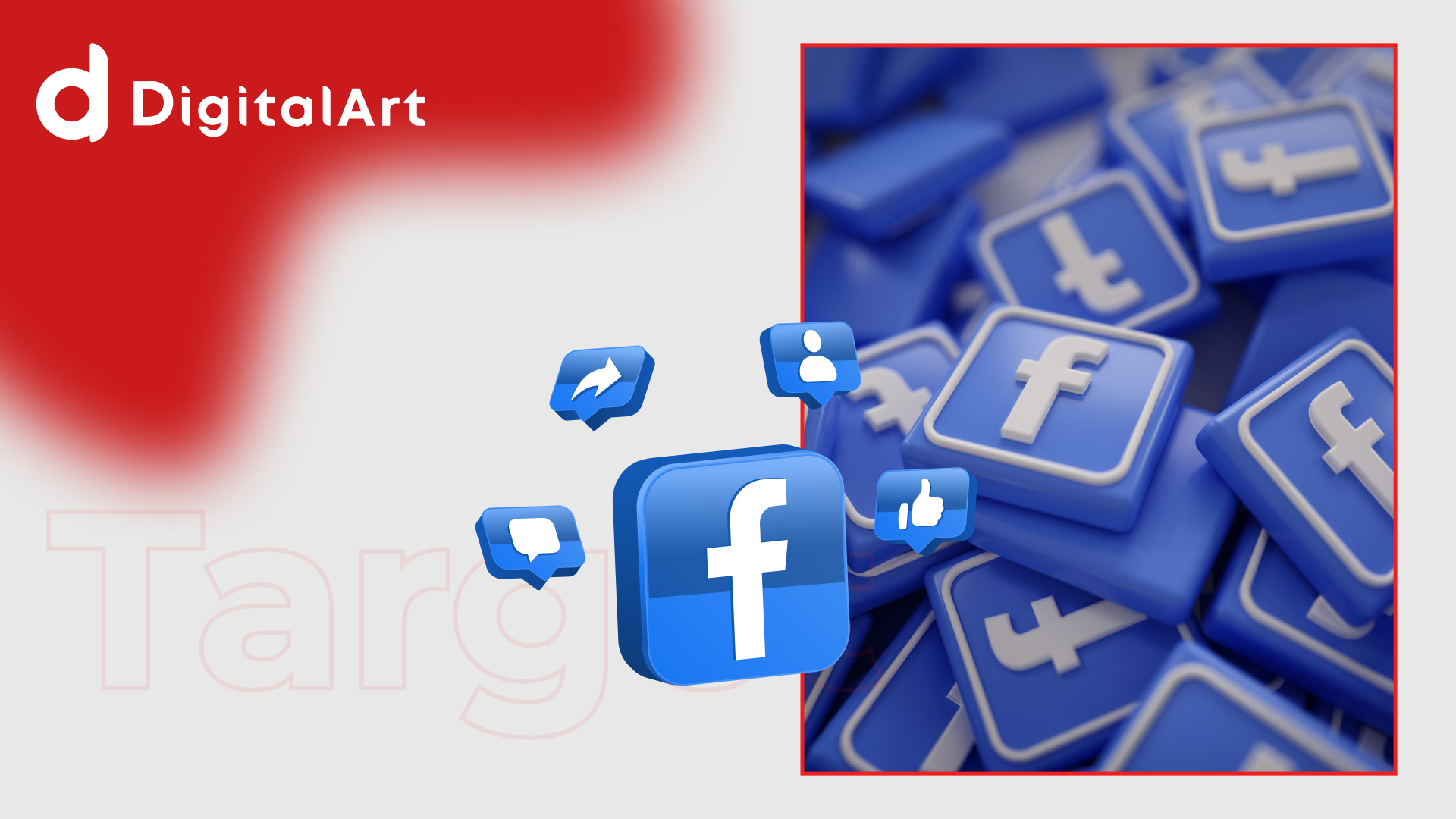SMM promotion never stands still, there’s always something changing and emerging. We recently told you about SMM trends for 2024, and today we want to talk about something that even those who are not in marketing are discussing in 2023 — neural networks.
There are many different ones, and some of them have been adopted by our SMM women to make their work in social media easier. Artificial intelligence is becoming an increasingly sought-after tool, helping to automate many processes and improve the efficiency of social media.
In this article, we’ll share a variety of AI tools that will help you create posts, reels and creatives, making it easier and faster to create quality content.
Top 10 AI for SMM
We’ve tried a lot of neural networks that are designed to help with content creation. We decided to go beyond ChatGPT and Midjourney and dig deeper. After months of testing, we determined what was most useful to us and which AIs we use most often.
Stability.ai
This AI can be used to create the image we want for a post. The main thing is to describe in detail what you want to get as an output. The clearer the description — the more the picture will resemble what you need.
Pros:
- The AI model has been trained on a lot of artists’ work, which means the pictures will be beautiful and thoughtful.
- The tool is free, making it accessible to users on a tight budget.
- GPU acceleration ensures fast processing.
- You can integrate photos, turning them into works of art.
Cons:
- Limited features, especially if you need detailed control over every detail.
- It will take some time to master all the functions and «make friends» with the tool. Beginners will have a hard time using it.
Elevenlabs
With its help, you can create a voiceover in any language. Now you don’t have to learn Spanish, German or even English and re-tell old videos to reach a foreign audience. Just select the desired language and enter the text you want to voice. You can also choose the voice of the dubbing.
Pros:
- Realistic voiceover thanks to voice cloning.
- Supports 29 languages, including English, Chinese, and different accents.
- Voice cloning is faster than competitors.
- It can be used to create content and communicate with customers.
Cons:
- Lack of advanced post-processing tools.
- The free version may have background noise.
- All languages except English are currently considered «experimental».
HeyGen
Another AI for re-sounding videos into other languages. You just upload a video and change the language in it. On the plus side, the voiceover doesn’t change, it stays your own. But you need to confirm that you are the one speaking in the video, not Scarlett Johansson. And if you don’t have a speaker, but have a text, you can choose a realistic avatar that will speak the text in the chosen language!
Pros:
- Support for 40 world languages.
- Re-speaking preserves the original voice and lip-sync.
- You can convert video from text using one of 120+ avatars and 300+ voices.
- Everything works in the cloud, no download needed.
Cons:
- Body language and facial expressions of avatars are limited.
- Recording your own voice is only available in 8 languages so far: English, German, Polish, Spanish, French, German, Italian, Portuguese, Spanish and Hindi.
- Video duration is limited.
Emojis
There are 11 kinds of trains in the emoji gallery, but forever missing the one you need? Create the emoji you want yourself! Just enter a description of what you want to get, and you’re done! The app was developed on Stable Diffusion XL, additionally trained on Apple’s emoji.
Pros:
- Free.
- Emoji are generated from text in seconds.
- Emoji are generated immediately with a transparent background.
Cons:
- Although this tool understands many languages, it gives the most relevant results for queries in English.
Adobe Podcast
Useful AI for creating videos. You can improve the sound quality, remove noise, echo, you can check the microphone, record and edit speech. With this tool, any speech will sound as if recorded in a studio.
Pros:
- Utilizes Adobe Premiere Pro technology, so audio is edited with transcription.
- Ability to remotely record with other users, synchronize and combine them in the cloud.
- AI makes audio clearer by removing background noise and emphasizing the frequency of the voice, creating the effect of a studio recording.
- The Mic Check tool checks the sound quality of the microphone and gives tips on how to adjust it.
- There are templates to speed up the workflow, and you can create and share your own.
Quillbot
A text rewriting tool that helps you paraphrase content. It was originally created as a thesaurus to help students and copywriters. Now it has more features and the AI is constantly learning by analyzing texts entered by users.
Pros:
- Integration with Microsoft Word, Chrome, and macOS.
- Multilingualism.
- Availability of tools for working with text.
- Large knowledge base and tutorials.
Cons:
- Not always accurate synonyms when rewriting.
- Interface in English.
- Limited functionality of free subscription.
Bing
Microsoft’s competitor to ChatGPT. With it, you can create pictures, you can create and edit text, search for ideas for posts. And it can even create pictures at your request like Midjourney. A true all-purpose soldier.
Advantages:
- Gives not only answers, but also provides links to where the information came from, which can be useful for essays and term papers.
- The Bing search engine uses GPT-4, and it’s free!
- You don’t need to provide your phone number to use it.
- Chatbot is faster than ChatGPT and crashes less often.
- Completely free.
- Can be integrated into a search engine.
- Contains more recent data and updates daily.
Watermarkremover
Removes watermarks from photos and videos. Automatically detects where the watermark is located, uses color separation technique and recreates the original background where the watermark was located.
Pros:
- Can remove multiple watermarks, including multicolored ones.
- There is a mobile app.
- Doesn’t mess up image quality.
- Free.
- Works fast.
- Supports PNG, JPEG, JPG, WEBP.
Cons:
- Android only app
- The maximum resolution 2400×2400 pixels.
- Maximum file size 25 MB
- Does not support all image formats.
- No direct access to the API.
Bigjpg
A simple but very useful tool to enlarge an image without losing quality. Just upload an image and adjust it to your parameters. You can also reduce noise in the image.
Pros:
- Intuitive interface.
- There is a free online version.
- Support for JPG, PNG, GIF, BMP formats.
- Ability to support API.
Cons:
- Long processing time.
- Can’t manually select resolution.
- The free version has a limited number of images.
Tome
A tool for creating beautiful presentations in a couple of clicks. A neural network can create a presentation with pictures by just one prompt. It will generate text and images and assemble them into a presentation in the style and format you choose. You can upload your own files, or you can use one of the 5 ready-made templates for your projects. The finished presentation can be edited — change the text, add and remove slides, change the design and so on.
Pros:
- Can be used via smartphone.
- PA presentations created in a few minutes.
- Automatic selection of slides according to your request.
- You can change the font, color and style, adapting the presentation to suit you.
Cons:
- Images are not always of high quality.
- Supports only the English language for now.
- Paid subscription — $16 per month.
It’s great that we live in the age of progress, when technology is developing every day and allows us to reduce our routine. Now, instead of spending hours or even days to solve one task, you can entrust it to artificial intelligence and get the solution in just a couple of minutes or even seconds. And the time saved can be used for other things. In this way, productivity and performance are greatly improved.
However, if you don’t have time even to work with neural networks, and you just want to get a beautifully designed social media account that will attract an audience, increase its loyalty, and increase conversion rates, you can order SMM services from professionals from DigitalArt.