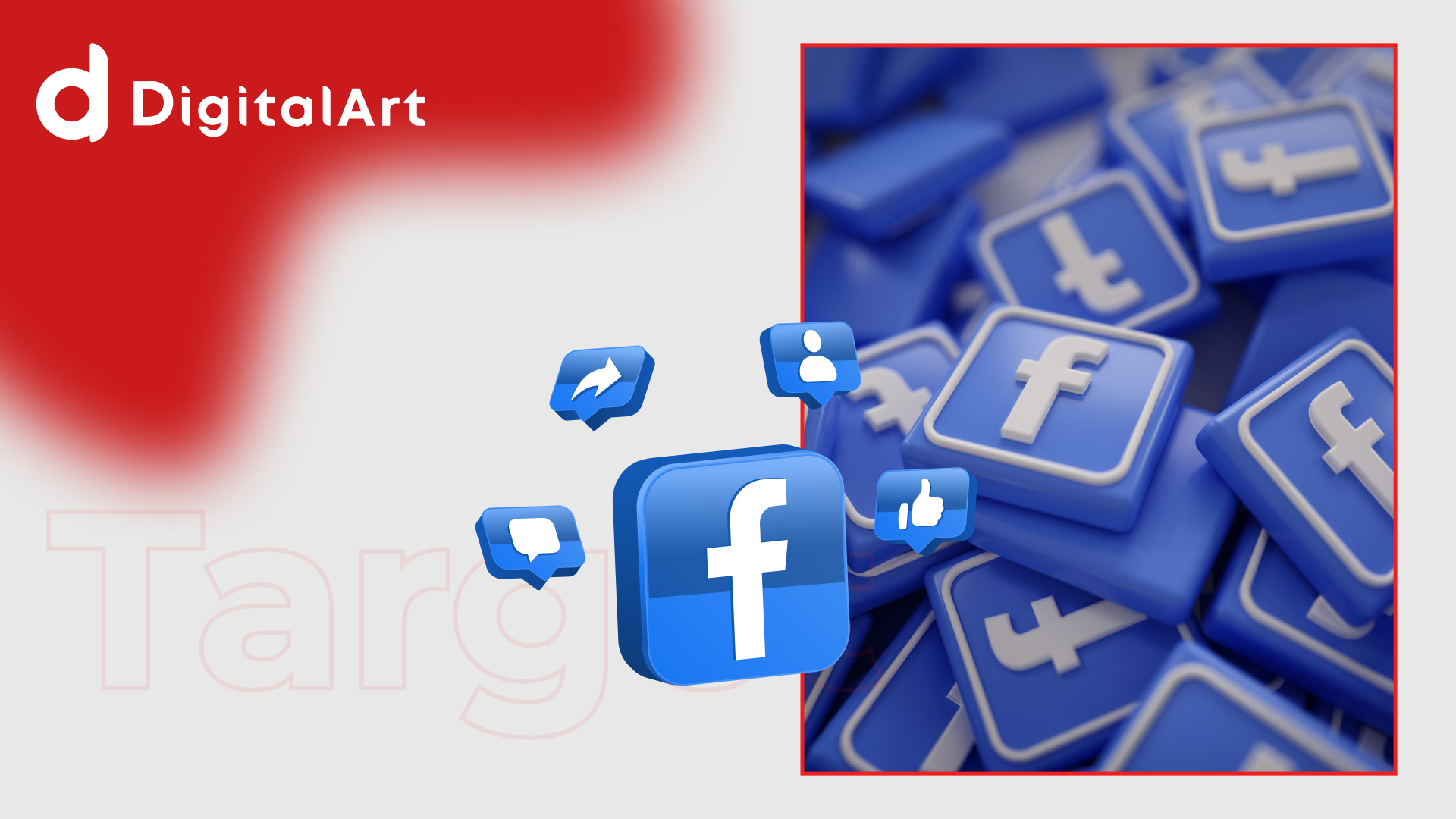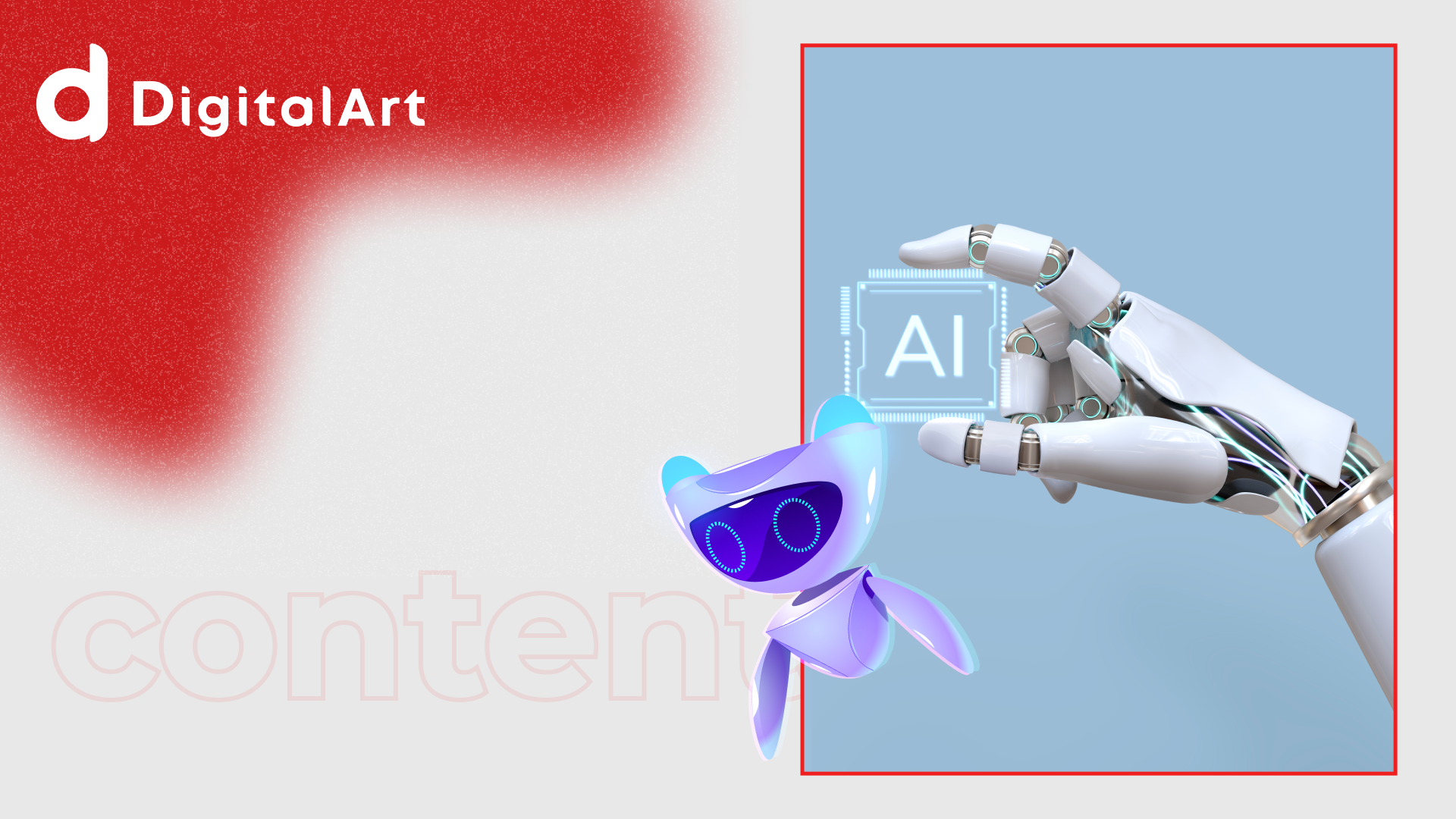Probably everyone who has been involved in setting up targeted advertising for businesses has heard of such a tool as FB Pixel. But what is it, and what is it for?
If you are already an experienced targeting specialist, we are unlikely to tell you anything new, but if you are taking your first steps in targeting or just want to learn more for general development, read on in our article.
What is Facebook Pixel
Facebook Pixel is a JavaScript code snippet that is installed on a website to track website visitors, their purchases and other actions. Based on the collected data, you will be able to further customize and show Facebook and Instagram ads to those users who have visited the site.
How Facebook Pixel works
To track the behavior of website visitors, Pixel matches them with their Facebook or Instagram accounts. Pixel uses cookies to identify the user. The information collected about the user’s actions is passed on to Facebook.
What data Pixel collects:
- page views
- search queries
- order placement
- adding a product to a cart, wish list, etc.
- product purchase
- entering card data during checkout
- filling out the order form
- registration completion
What is Pixel for?
Pixel is necessary for further optimization of advertising campaigns in Meta social networks. It helps to analyze the behavior of site visitors, determine how effective the advertising was, track conversions and create a target audience for targeting.
In short, — Pixel helps to improve the effectiveness of Facebook and Instagram social media ad campaigns.
How to use the information collected:
- Run retargeting on users who have been on the site but didn’t place an order. The segments can be different, depending on the users’ actions.
- Attract new users similar to our existing audience by creating a look-alike segment.
- Set up event tracking and see actions after contact with the ad, thus evaluating its effectiveness.
- Optimize ads by changing the bids for the collected audience.
How to implement Pixel on a website
To begin with, you or your contractor should have access to edit the code of the website. The Pixel is part of the code and can only be installed from within. First create and connect it in Events Manager, and then insert it into the website code manually, through a partner integration or by sending instructions to a programmer who has access to the website code.
One Pixel should be used for all pages on the site. Once you’ve added a Pixel, you can customize events either manually or by using tools.
Now you know what the Facebook Pixel is and how it will help you with your social media promotion. It’s not as complicated a tool as it may seem at first glance. But if you don’t want to bother with it, it’s better to contact an experienced tagger who will do everything for you. How do you check if a tagger is experienced enough and if it’s worth working with him or her at all? The answers to these questions can be found in our article — How to choose a tagger.